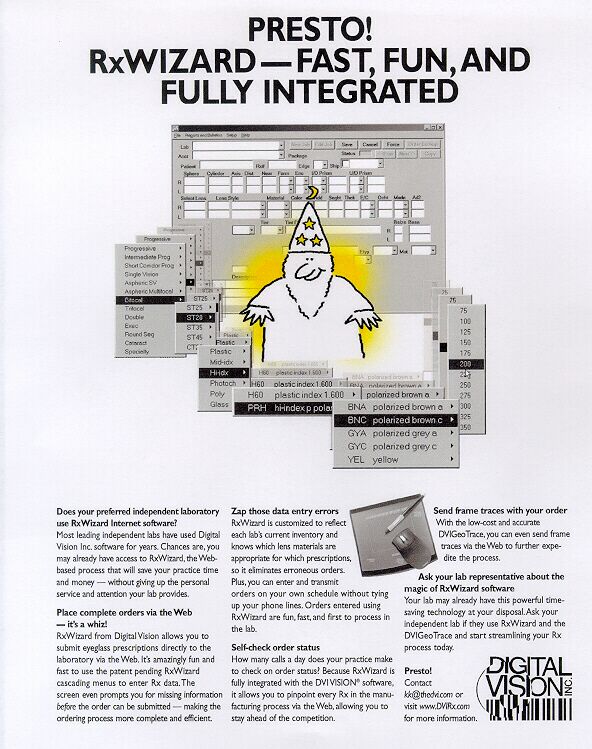
|
|
 |
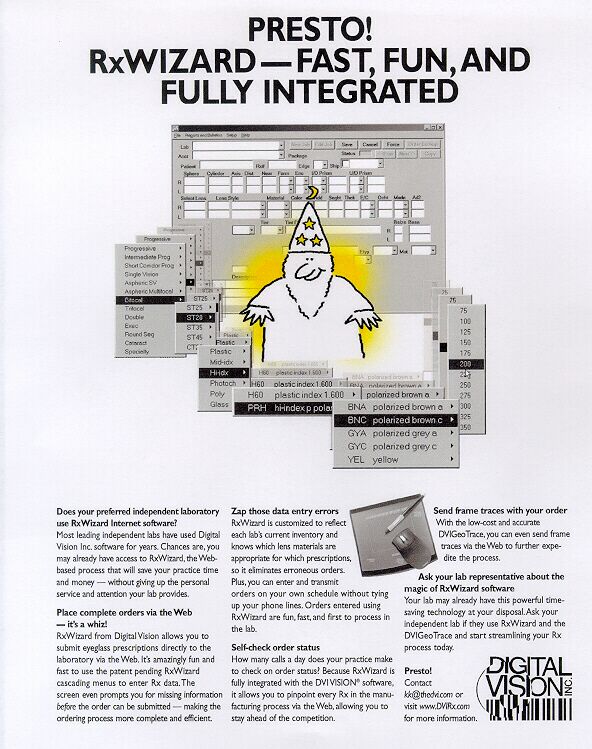
|
|
 |
FUN! Easy to use "cascading windows" style of entry screen ensures accurate information is sent with each job, eliminating errors.
FAST! RxWIZARD™ is customized for each laboratory, so your access to precise availability of products and package-programs is immediate. You can transmit lens or frame tracings to speed the process, too. RxWIZARD™ prescriptions are the first in line when it comes to processing.
FULLY INTEGRATED! RxWIZARD™ allows you to enter an Rx and electronically transmit it, along with a frame or lens tracing, to the lab that is set up to receive your orders. You receive an up-to-date status report on in-process orders. The orders you transmit are archived, and you control how long they are kept. You can view and search both archived and in-process orders using the "Order Lookup" function.
The RxWIZARD™ Entry Screen allows you to enter a new Rx, or trace a frame or lens for that Rx. Even though there are a lot of fields on the screen, not all of them have to be used on any given Rx and you may find that some of the fields are never used. Your laboratory utilizes an identical screen, and the people there are trained and very capable of assisting you with your orders.
RxWIZARD™ knows about available lens styles and materials and will only let you enter valid information.
RxWIZARD™ knows how to enter a valid Rx. It will ask for the P.D. if you forget to enter it, and knows that multifocals and progressives require an add power. This careful editing means that the laboratory will be able to effectively and accurately manufacture your Rx with no delays.
RxWIZARD™ entry is also smart about duplicating fields "left for right" where this makes sense. For example, the left lens style name does not need to be entered if it is the same as the right.
Help is available for most fields: simply select "F1". If you want to know valid options for a field, simply move the cursor to that field and scroll by typing Page Up or Page Down or click on the accompanying arrow box. Your laboratory will customize the help window to include their names for styles, materials, colors, etc..
*: RxWIZARD™ is patent-pending technology available only through your optical manufacturing laboratory.
Start RxWIZARD™ on your computer.
Enter new Rxs using the RxWIZARD™ Rx Entry Screen. Use a frame tracer or DVI GeoTrace to trace the frames or lenses.
Transmit your Rxs to the laboratory. At the same time, you will get a report from the lab showing the statuses of Rxs they are processing for you.
As you receive Rxs from the lab, dispense glasses to customers, or answer customer questions you can use the ORDER LOOKUP screen to review the Rxs and update their statuses.
Restarting Rxs. For existing customers is easy using the order archiving capability, the original frame tracing is even available!
At the end of the day, exit the program. This posts all shipped orders to the Archive. RxWIZARD™ is now ready for a new day!